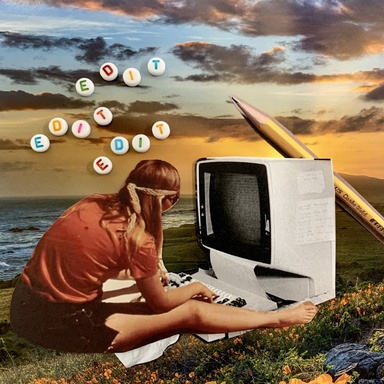2024 Feminism+Art: Wikipedia Edit-a-thon
with the Stanley Museum of Art, Art Hawks, and the LGBTQ Iowa Archives & Library
Thank you for participating!
Throughout the month of March, editors for our campaign updated 11 different Wikipedia articles, adding 7.62K words and 84 references. Amazing!
Check back next March for information about a 2025 Edit-a-thon.
In the meantime, please continue to use the resources on this page to edit Wikipedia on your own--every edit makes a difference!
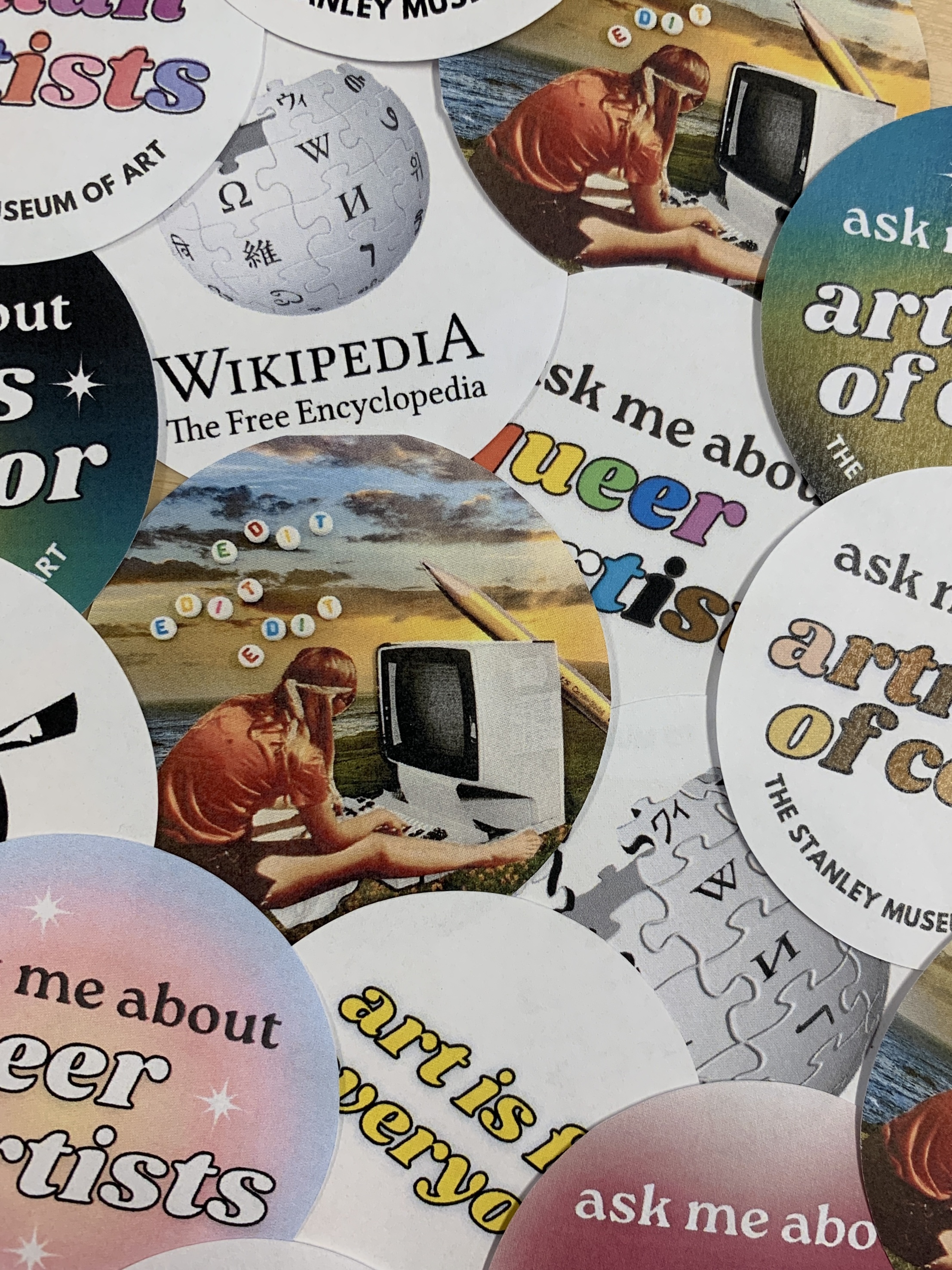
"The gender gap on Wikipedia is no secret. In a 2011 survey, the Wikimedia Foundation found that less than 10% of its contributors identify as female; more recent research points to 16% globally and 22% in the United States. The data relative to trans and non-binary editors is basically non-existent. That's a big problem. Why? Because stories are likely to be mistold when the people they describe are not involved in their creation. We lose out on real history. That's why we're here: to change it."
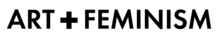
Join us during Women's History Month to make a difference
Join us during Women's History Month to make a difference
This March, we're doing something a little different.
For our next installment of Nights at the Museum—a series of events for UI students that occur monthly on Thursday nights, when the Stanley is open late--we're running a month long Wikipedia Edit-a-thon in partnership with Art Hawks and LGBTQ Iowa Archives & Library in recognition of Women's History Month.
Edit-a-thons are events where people of all gender identities and expressions learn how to edit Wikipedia. The goal of our activities is to add and improve the available content on gender, feminism, and the arts. Our Edit-a-thon specifically is focused on artists, writers, and other creatives with ties to Iowa City, the Stanley Museum of Art, and the University of Iowa--specifically centering cis and trans women, non-binary people, and Black, Indigenous, and people of color. Pre-selected articles are available on our dashboard if you aren't sure where to start, but you can work on whatever sparks your interest! We recommend looking through the Digital Library or visiting the museum to get a sense of what we have, both on display and in storage.
We encourage participation asynchronously all month long. The goal is to empower anyone to make productive edits to our online encyclopedia. But if you'd like some help (or to meet like-minded people), we welcome you to bring your computer and charger and join us on Thursday, March 7, at the Stanley Museum of Art to edit with the community.
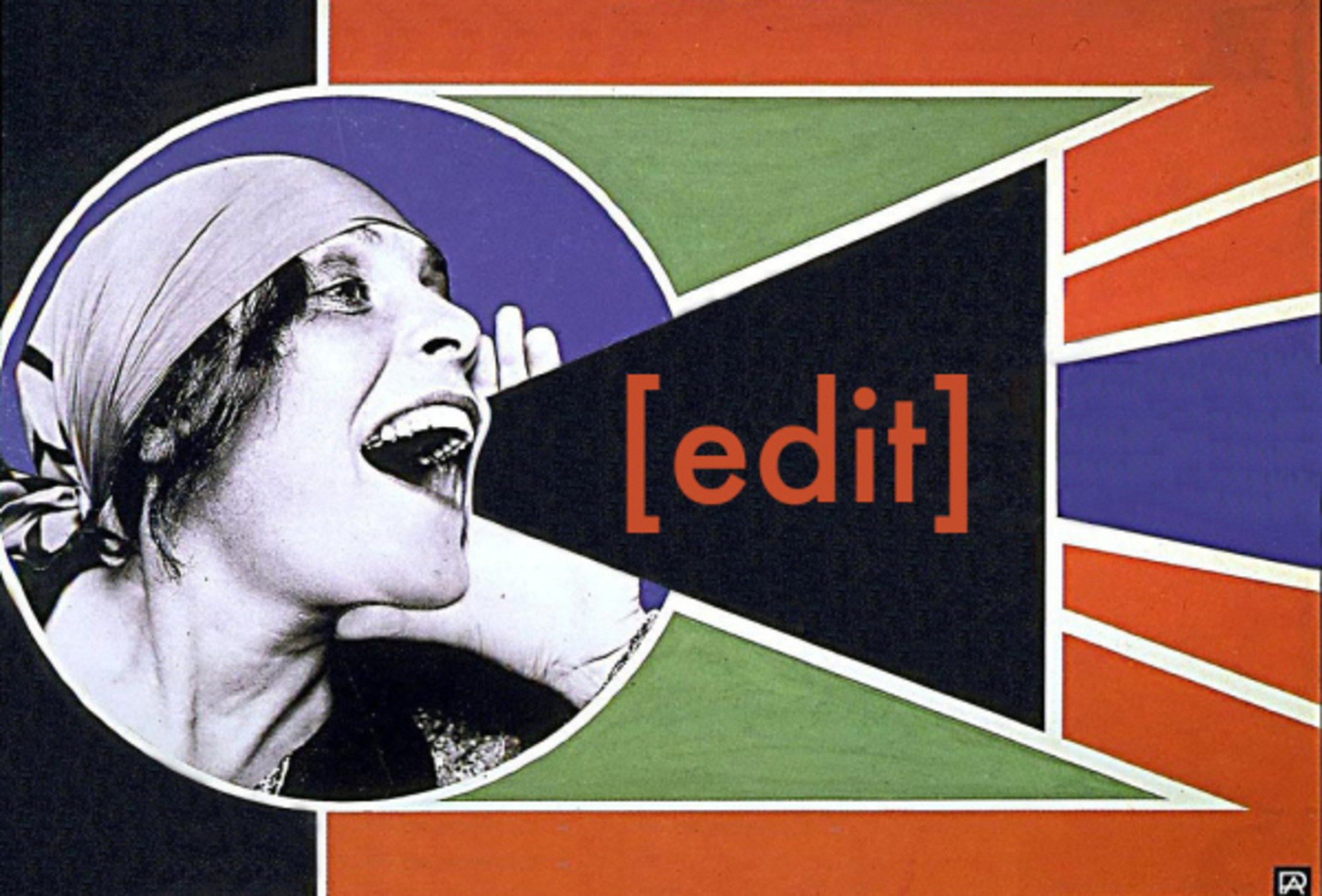
WHO?
People of all gender identities and expressions are invited to participate, particularly transgender and cisgender women. While this event is part of our student series, anyone and everyone is welcome to join us! No prior Wikipedia experience required. Beginners are welcome!
WHAT?
The Art+Feminism Wikipedia Edit-a-thon is an international communal updating of Wikipedia content on subjects related to art and feminism, aiming to improve Wikipedia's historic underrepresentation of women in the encyclopedia. As this is an intersectional event, we aim to address this representation across racial, ethnic, and cultural backgrounds.
You can learn a bit more about Art+Feminism and the evolution of this campaign by watching this video:
WHEN?
We encourage people to participate asynchronously as desired throughout the month of March.
We will host an in-person event on Thursday, March 7, 2024, from 5 - 7 pm, at the Stanley Museum of Art. Drop in during the event time for community, snacks, and button-making in addition to editing!
WHY?
An edit-a-thon is a campaign dedicated to increasing representation of cis and trans women, non-binary people, Black, Indigenous, and people of color, feminism, and the arts on the internet. Learn to edit, update, and add articles to Wikipedia at this event, which will be focused on increasing coverage of artists in the Stanley's collections. Whether you're a beginner or expert Wikipedian, you can make an impact!
WHERE?
You can participate in our edit-a-thon all month long, from wherever you may be. Personal computers, public computers, at the University or out of state--we're happy to have your assistance!
Our in-person event on March 7 will be held at the University of Iowa Stanley Museum of Art, in the lobby.
WHAT DO I NEED?
If you are joining us for our in-person event, you'll want to bring a computer and a power cord! If you are a visual learner, you might want to bring headphones so you can listen to some of the video instructions to get started.
When you arrive, we will ask you to request a Wikipedia account through our program (if you don't already have one). You'll be able to pick up digital or paper copies of resources to lean about editing Wikipedia, and you should be good to go!
Meet our collaborators

Art Hawks
Art Hawks provides an expressive outlet for both art majors and non-majors that covers a diverse spectrum of art styles. Their mission is to cater to all UI students who have an interest in art to establish an inclusive community, which will allow one to explore their artistic qualities.

LGBTQ Iowa Archives & Library
The LGBTQ Iowa Archives and Library is a community archives and lending library with a mission to collect, preserve, and share the queer history of Iowa and increase access to queer literature for all ages.
Asynchronous participants:
Create a Wikipedia account (if you don't have one already). You can do so by clicking "request an account" on our campaign page. Your account will be created once we accept your request. Once you are part of our campaign, you can work on articles we have pre-selected as potential areas of interest for participants... or you can work on whatever you'd like!
If you're new to editing Wikipedia, scroll further down this page to watch some videos from Art + Feminism about the gender gap, basic rules of Wikipedia editing, the anatomy of a Wikipedia page, and training instructions for adding citations. You can go ahead and get started! Work at a pace that feels right to you. We appreciate any work you are able to do!
In-person participants:
We encourage you to create your Wikipedia account before the event--though we are more than happy to help you create one during our in-person event on March 7.
You can create an account any time by clicking "request an account" on our campaign page. If you already have an account, you should request to join our campaign. Once you are part of our campaign, you can work on articles we have pre-selected as potential areas of interest for participants.
All you need to do is show up! Be sure to bring your laptop, a charging cord, and your enthusiasm! We'll take care of the rest (snacks to fuel you, printed and digital resources to help you get started, and button-making as a fun community activity!).
FAQs and Need-to-Knows for Editing Wikipedia
How do I make a Wikipedia account and join your campaign?
Making an account is easy. If you don't have one already, there are a few ways to get started.
We recommend navigating to our campaign page and requesting an account from there. Please note that if you make your account this way, we will need to "approve" your request before your account is finalized.
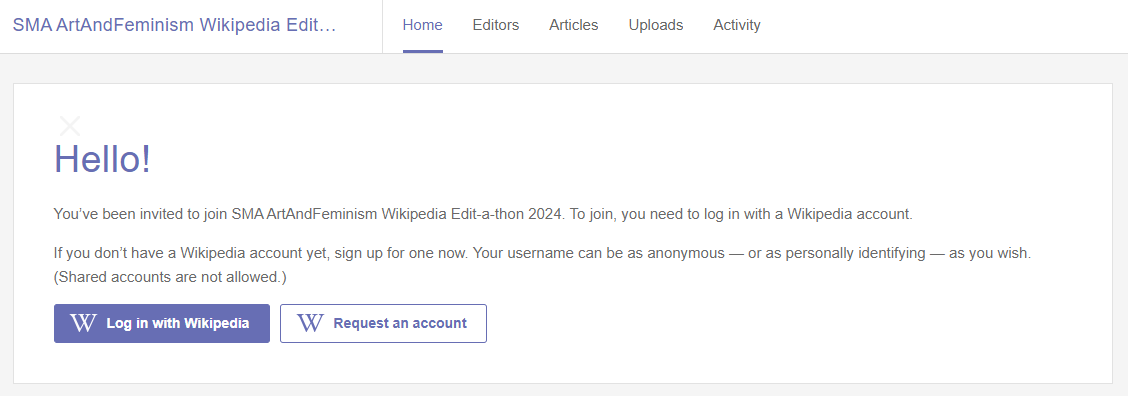
We recommend choosing a username that does not reference your legal/ preferred name or any identifying information.
How can I view what articles need editing?
We have pre-selected some articles related to artists on display in our galleries or in our collections that we think could benefit from some additional love on Wikipedia. You can see these articles (and begin working on them!) by navigating to our dashboard, clicking on the "articles" tab, and then clicking on "available articles."
Before your start working, be sure to click "select" next to the article to assign it to yourself. If you don't do this, your edits won't be tracked as part of our campaign!
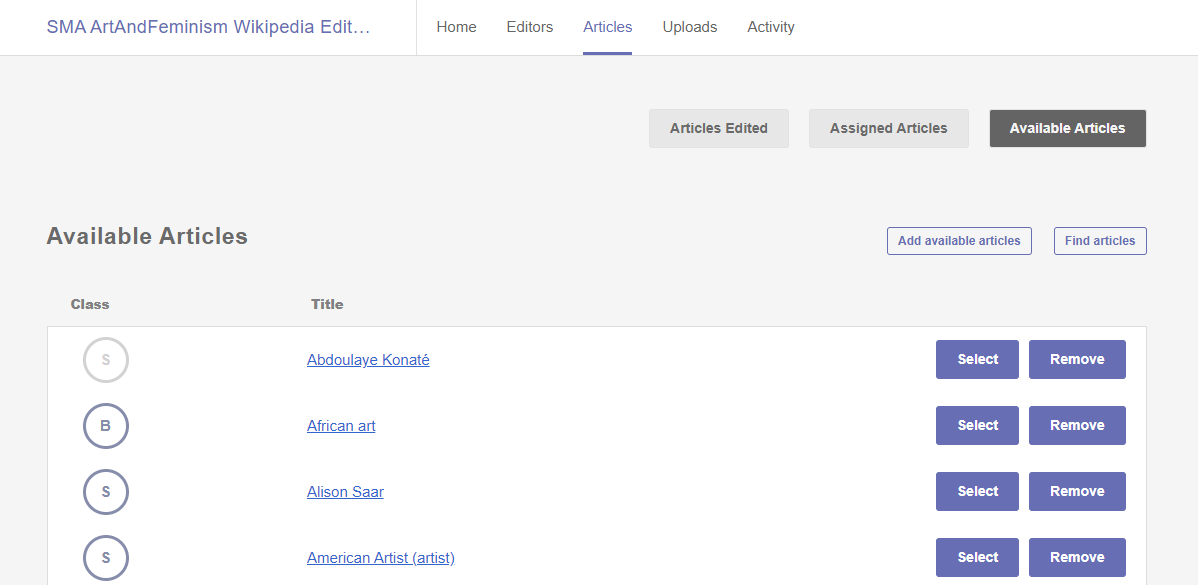
How do I edit an article?
To edit an article, navigate to that article. In the upper righthand corner, select "edit" or "edit source." If you find yourself in source editing mode, be sure to click the pencil icon in the toolbar to switch to the visual editor.
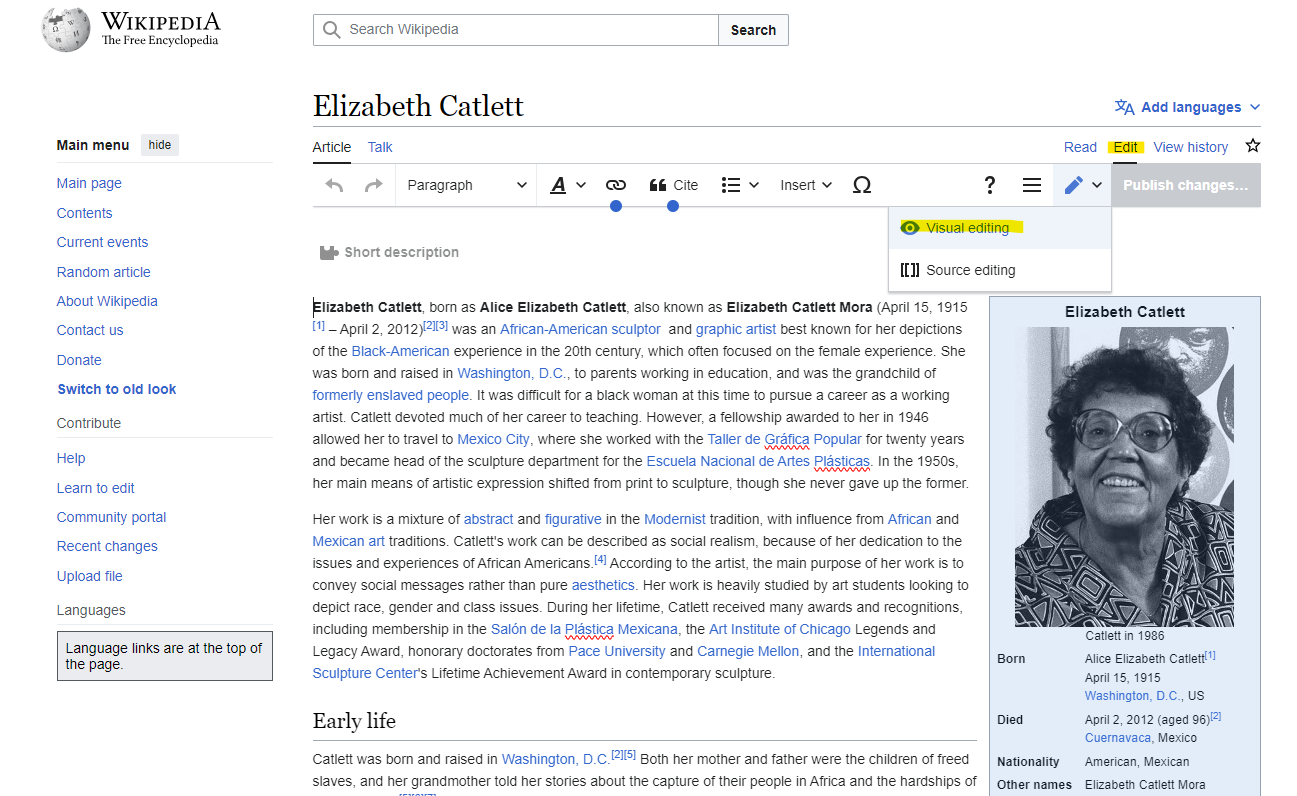
Easy changes to make include fixing typos and grammar, creating links (both externally and within Wikipedia) to further information, and improving language.
Once you make your edits, click "publish changes" on the upper right corner of the page. Be sure to summarize your edits when prompted.
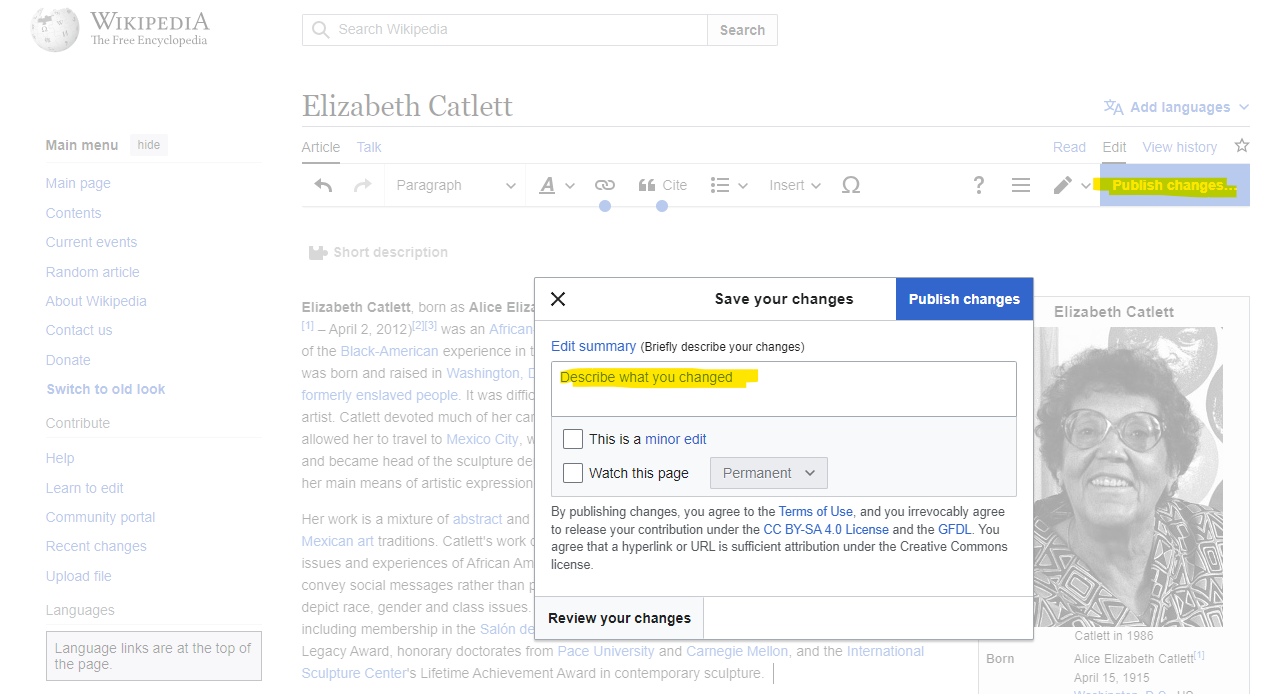
For more basic editing training, you can visit this link.
How do I add a citation?
Adding citations can be done a few ways. The easiest way is to open an article in the visual editor. You may see that there are fragments in the article you're working on that pop up with "citation needed." If you are able to find information from a reliable source that corroborates what is written on Wikipedia, you can simply click "add citation."
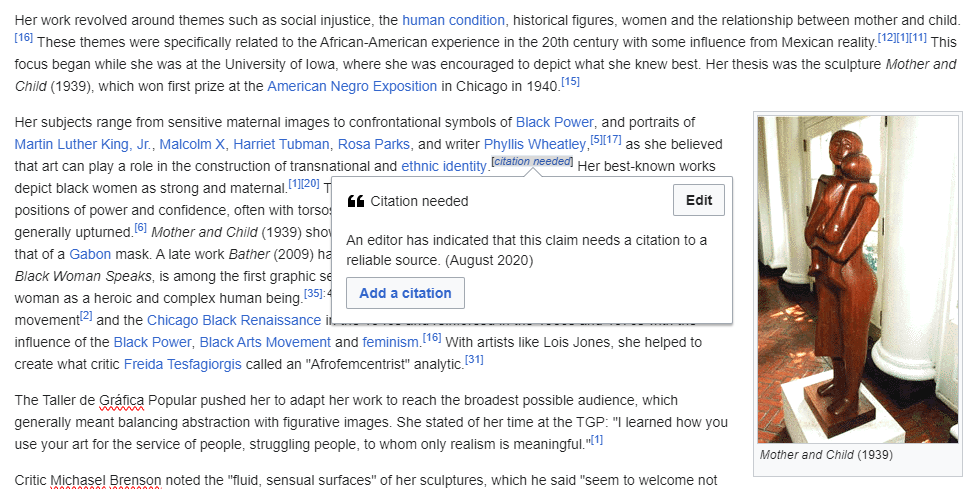
Once you are in the citation adding screen, the easiest way to add the citation is to copy and paste the link to the page on which you found the information, and a citation will be generated automatically from there. You can also add citations manually, or click "re-use" to cite a source that has already been cited in the article.
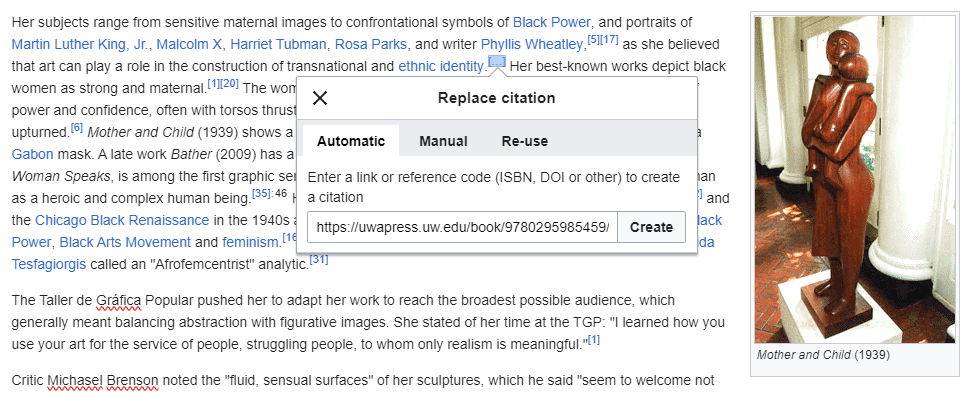
More training about sources and citations can be accessed here.
How do I find and assess a reputable and reliable resource?
Academic and peer-reviewed publications are typically the most reliable sources.
Other reliable sources include:
- University textbooks
- Books published by respected publishing houses
- Magazines
- Journals
- Mainstream newspapers/ news sources
Depending upon your University affiliation, you may have institutional access to a variety of journals and databases that may not be generally available to the public. For art and art history sources, we recommend looking on the UI Library's Art and Art History database guide. One great, publicly accessible source is Oxford's Grove Art Online.
You can read more about what Wikipedia considers reliable sources here; you can also read about Wikipedia's suggested sources here.
More in-depth training about sources and citations can be accessed here.
Still not sure where to begin? We've compiled some folders with potential sources for each of the articles we selected for our campaign; feel free to use these as a starting point as you begin editing!
Questions? Contact Assistant Curator of Student Engagement Allie Tokarski at allison-tokarski@uiowa.edu.